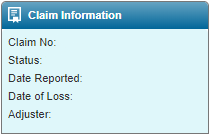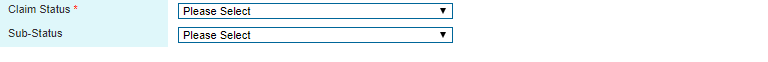Claim Information Widget
In This Topic...
The Claim Information widget displays information about the current claim.
The widget displays the following information:
|
The system claim number. |
|
|
The current status of the claim. |
|
|
The date that the claim was entered into the system. |
|
|
The reported date of loss. |
|
|
Displays the adjuster assigned to the claim. |
Selecting the Claim Status
To change the status and sub-status of a claim, click the Status link. The Claim Information details window opens.
|
Select one of the preset system statuses. The following options are available. |
|
|
Select one of the industry preset or custom sub-status options. |
|
|
Note: Claim sub-statuses are configured and managed in the General Settings - Claim Sub-Statuses section. |
Click Save & Close to save the settings and close the window, or click Close to close the window without saving.